Shopify integration
Attract new customers and increase your sales by showing Shopify products.
First, connect your Shopify store to your Linkfly
After connecting Shopify to Linkfly, you can start adding Shopify products to Linkfly
1. After logging in to your account, click Add-ons>Shopify
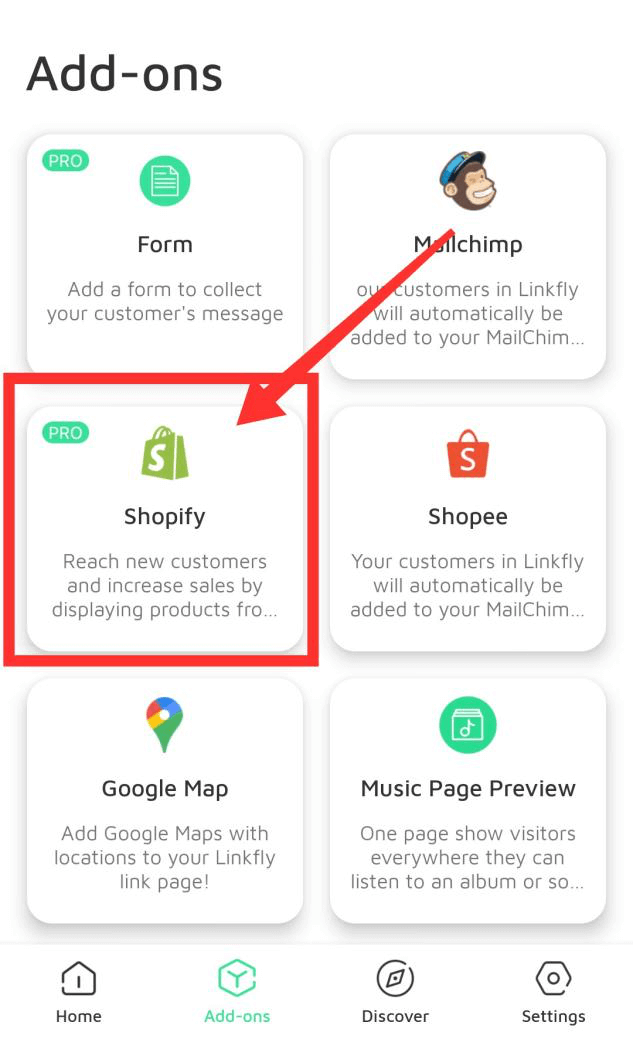
2. Click to select "Add Shopify Integration"
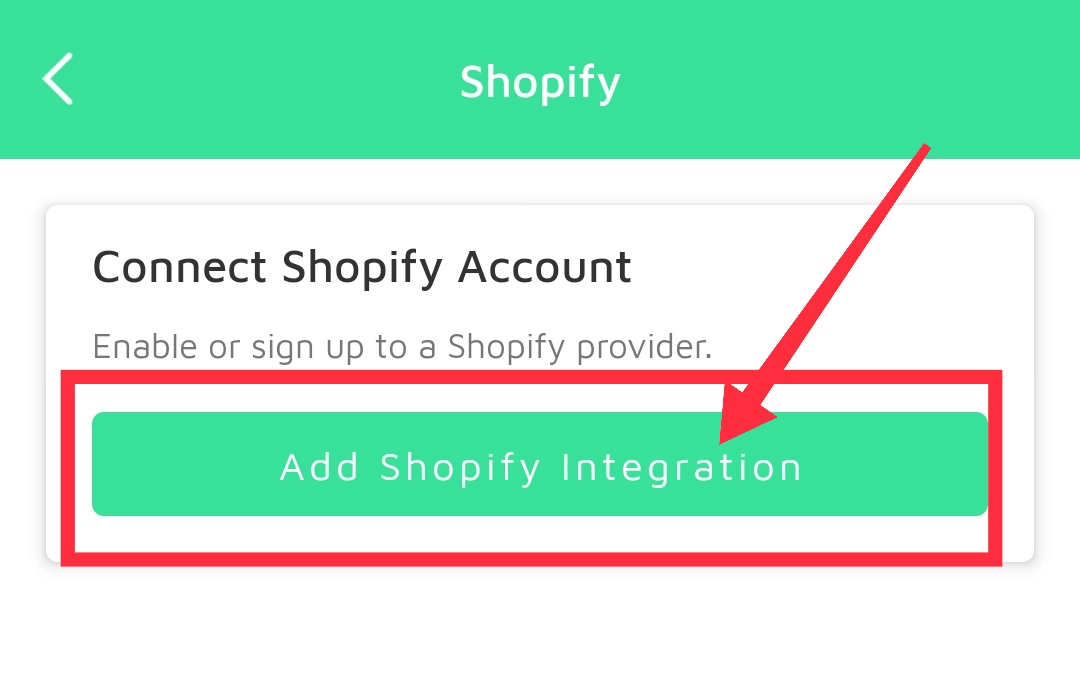
3. Click "Connect My Shopify Account"
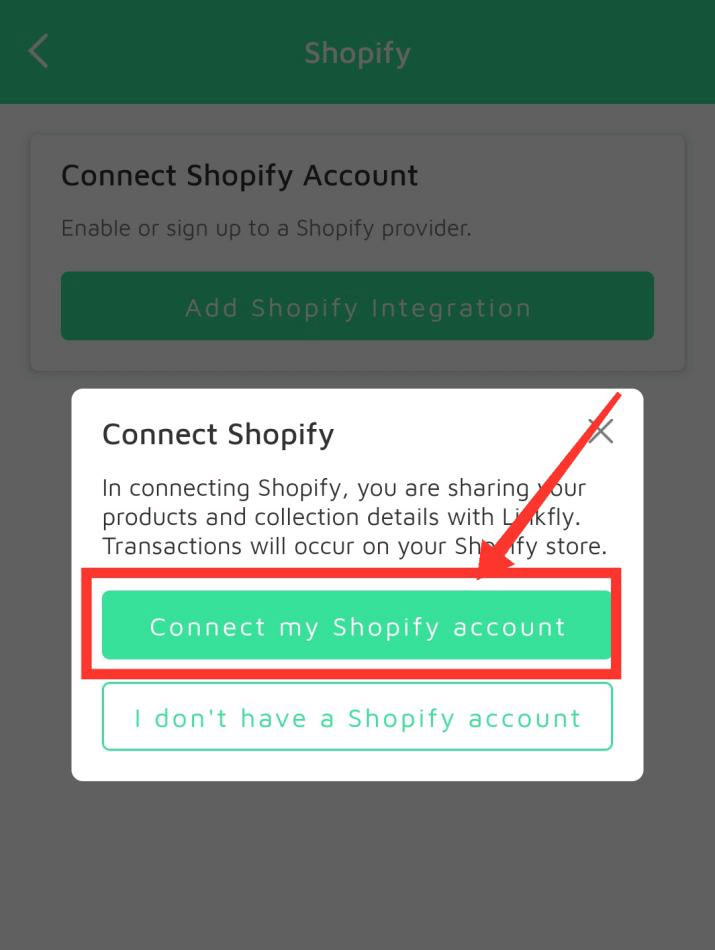
4. Enter your shop name and click "Login"
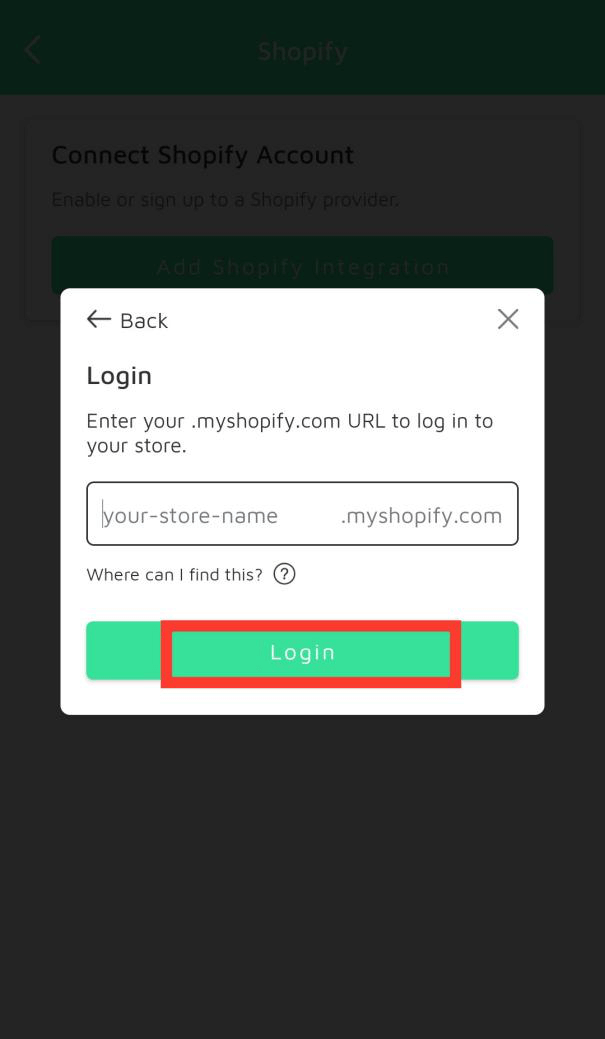
5. Below you can add an integration name, and the name is only visible to you and will not be displayed on your Linkfly.
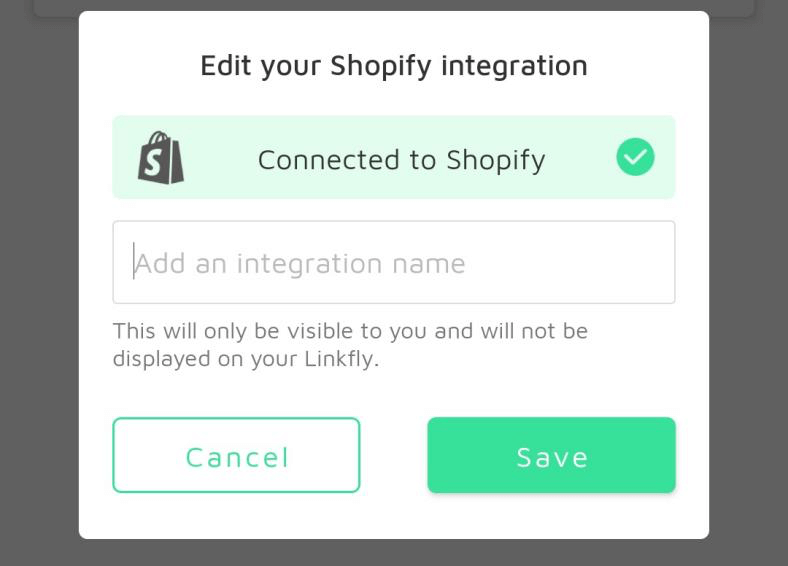
Then you can follow the steps below to add your product
1. Enter the edit button page, click "Add button" and select "Shopify Store"
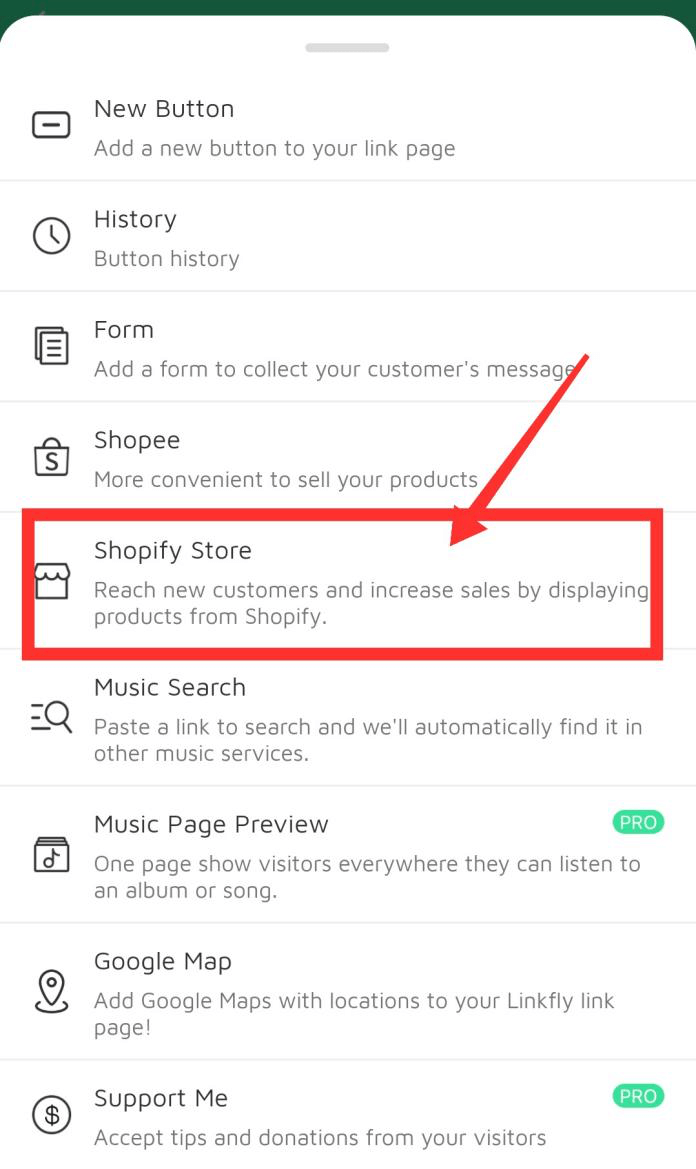
2. Click "+Add Product"
If you have not connected to a Shopify store, you can click "Add New Provider" to connect to the Shopify store. After the connection is successful, you can add products.
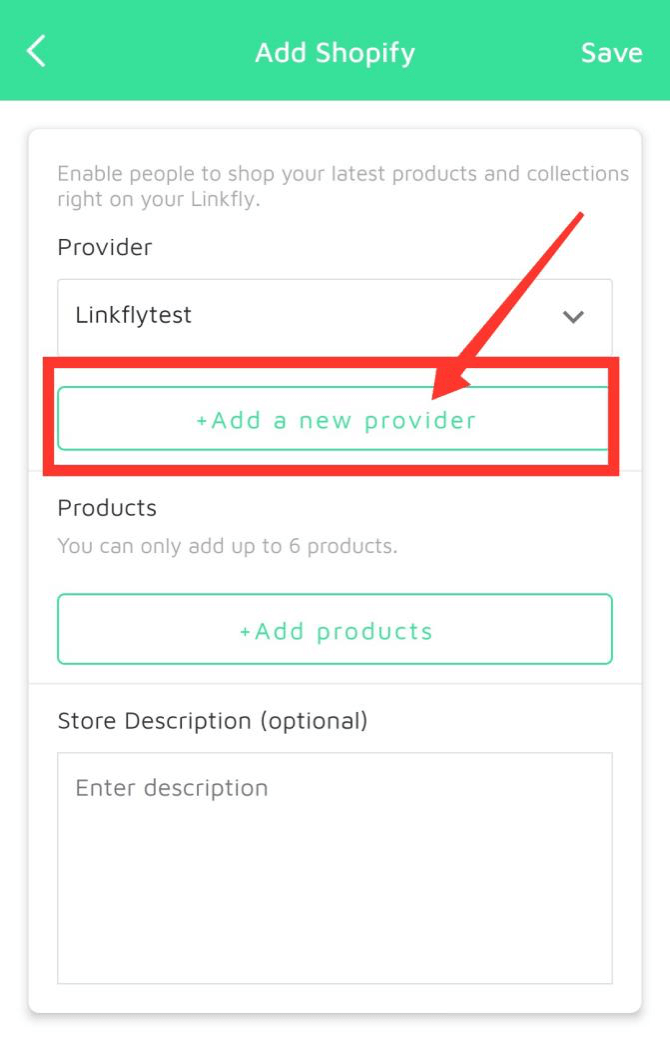
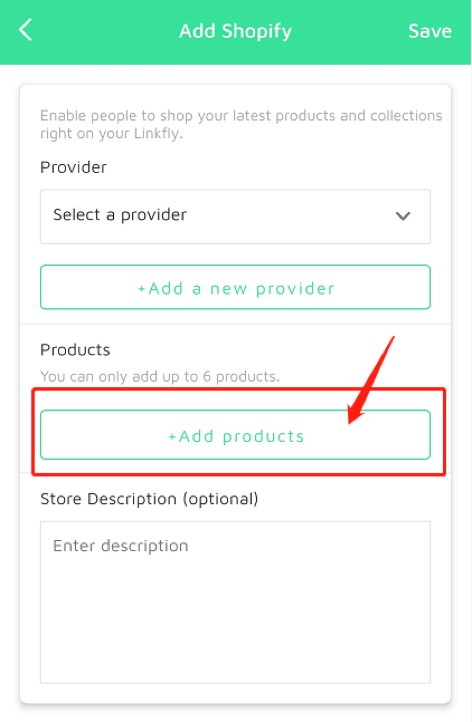
3. Choose to add a collection or individual product.
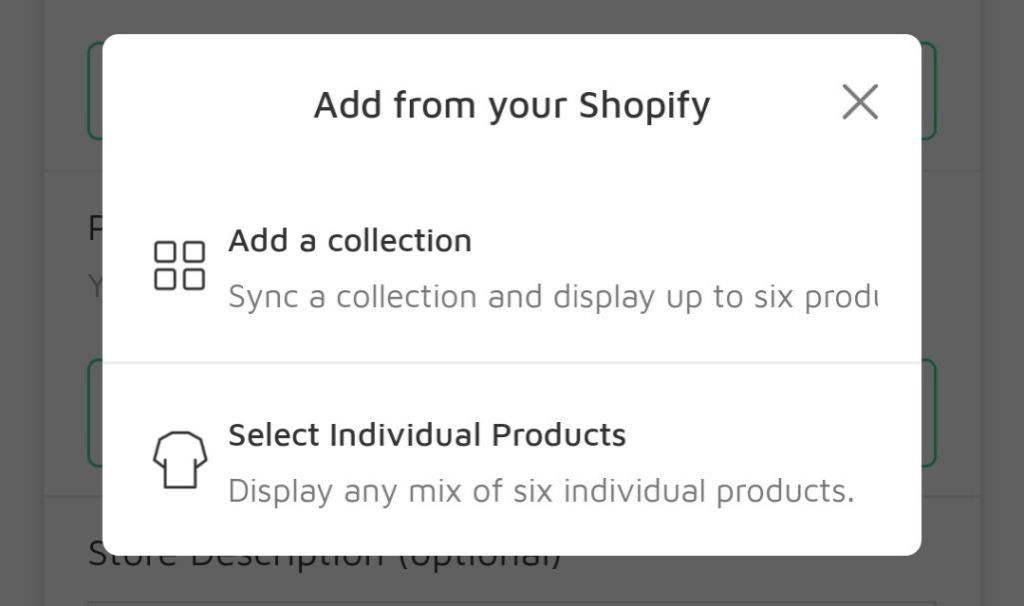
a. When you add a product category, Linkfly will synchronize with your Shopify product category settings
b. When selecting a product category, the system automatically obtains the latest 6 product displays
c. When selecting a single product, you can choose to remove or add a certain product; while in a product series, you can only choose to remove a certain type of product